- Browse
- Microsoft Excel
Microsoft Excel Courses
Excel courses can help you learn data organization, formula creation, pivot tables, and data visualization techniques. You can build skills in analyzing trends, automating tasks with macros, and creating dynamic reports. Many courses introduce tools like Power Query for data transformation and Power Pivot for advanced data modeling, showing how these skills enhance data analysis and reporting capabilities.
Popular Microsoft Excel Courses and Certifications
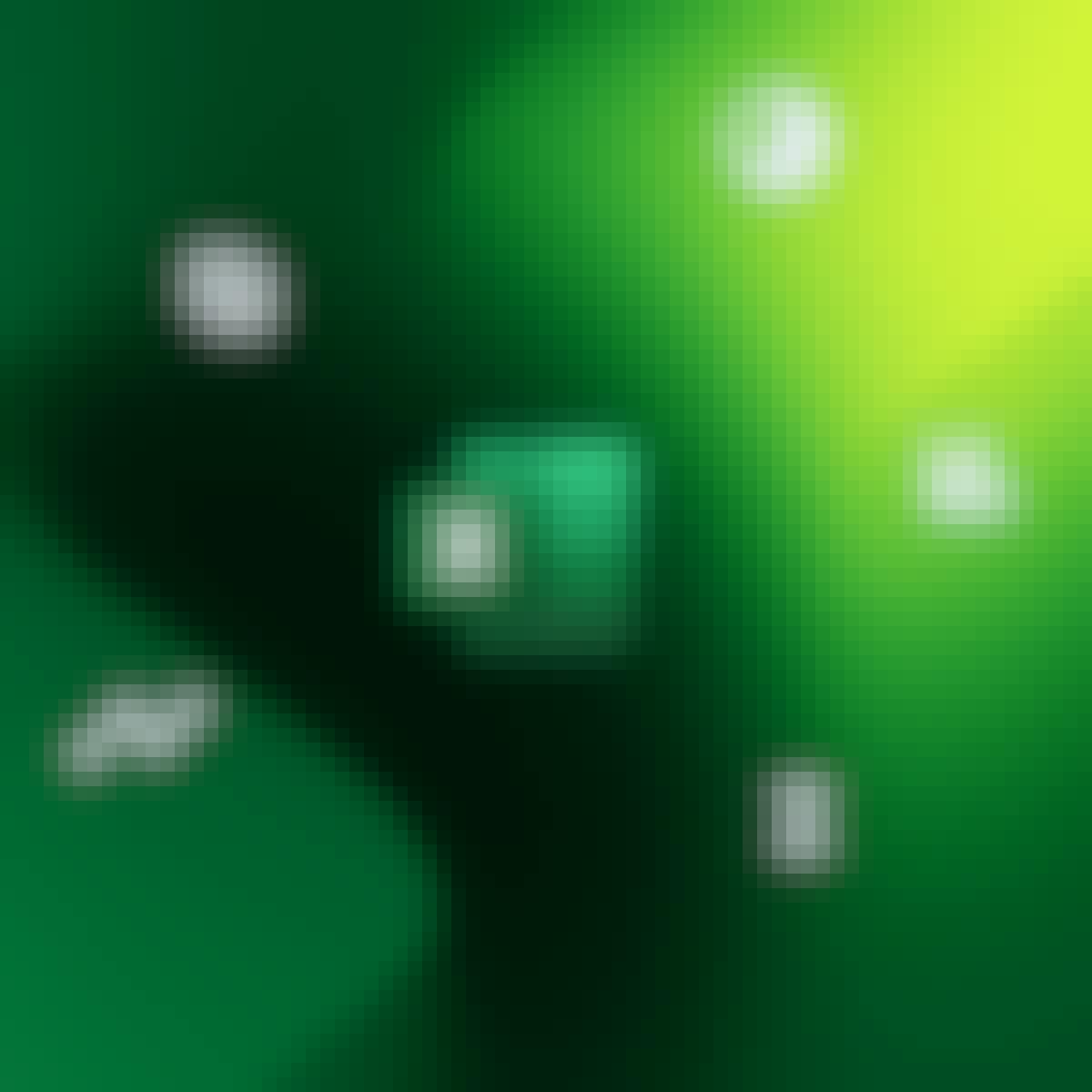 Status: Free TrialFree TrialM
Status: Free TrialFree TrialMMicrosoft
Skills you'll gain: Excel Macros, Prompt Engineering, Microsoft Excel, Data Cleansing, Excel Formulas, Pivot Tables And Charts, Microsoft Copilot, Dashboard, Forecasting, Data Presentation, Data Storytelling, Data Processing, Data Visualization Software, Data Manipulation, Data Visualization, Workflow Management, Data Preprocessing, Data Quality, Statistical Analysis, Data Transformation
4.2·Rating, 4.2 out of 5 stars308 reviewsBeginner · Professional Certificate · 3 - 6 Months
 Status: Free TrialFree TrialM
Status: Free TrialFree TrialMMicrosoft
Skills you'll gain: Microsoft Excel, Excel Formulas, Data Visualization, Spreadsheet Software, Microsoft Office, Microsoft 365, Productivity Software, Data Import/Export, Data Management
4.7·Rating, 4.7 out of 5 stars3.2K reviewsBeginner · Course · 1 - 3 Months
 Status: Free TrialFree Trial
Status: Free TrialFree TrialSkills you'll gain: Excel Formulas, Microsoft Excel, Data Cleansing, Data Analysis, Data Import/Export, Spreadsheet Software, Data Wrangling, Data Quality, Pivot Tables And Charts, Google Sheets, Data Manipulation, Data Science, Information Privacy
4.7·Rating, 4.7 out of 5 stars11K reviewsBeginner · Course · 1 - 3 Months
 Status: Free TrialFree TrialM
Status: Free TrialFree TrialMMicrosoft
Skills you'll gain: Multimedia, Microsoft PowerPoint, Microsoft Excel, Excel Formulas, Microsoft Word, Microsoft 365, Data Visualization, Presentations, Spreadsheet Software, Collaborative Software, Microsoft Office, Productivity Software, Data Import/Export, Microsoft Windows, Editing, Document Management, Technical Documentation, Writing, Computer Literacy, Web Content Accessibility Guidelines
4.7·Rating, 4.7 out of 5 stars6K reviewsBeginner · Specialization · 3 - 6 Months
 Status: Free TrialFree TrialM
Status: Free TrialFree TrialMMacquarie University
Skills you'll gain: Excel Formulas, Dashboard, Microsoft Excel, Spreadsheet Software, Excel Macros, Data Preprocessing, Data Literacy, Data Validation, Data Manipulation, Data Presentation, Data Storytelling, Data Analysis Software, Microsoft Office, Data Analysis Expressions (DAX), Business Analytics, Pivot Tables And Charts, Data Modeling, Financial Forecasting, Analytical Skills, Advanced Analytics
4.9·Rating, 4.9 out of 5 stars63K reviewsBeginner · Specialization · 3 - 6 Months
 C
CCoursera
Skills you'll gain: Microsoft Excel, Excel Formulas, Spreadsheet Software, Microsoft Office, Data Entry, Microsoft 365
4.6·Rating, 4.6 out of 5 stars13K reviewsIntermediate · Guided Project · Less Than 2 Hours
What brings you to Coursera today?
 Status: Free TrialFree TrialU
Status: Free TrialFree TrialUUniversity of Colorado Boulder
Skills you'll gain: Data Import/Export, Microsoft Excel, Regression Analysis, Data Validation, Data Visualization, Spreadsheet Software, Data Management, Excel Macros, Data Cleansing, Excel Formulas, Statistical Modeling, Financial Analysis, Productivity Software, Predictive Modeling, Data Sharing, Financial Modeling, Analysis, Mathematical Modeling, Complex Problem Solving, Problem Solving
4.7·Rating, 4.7 out of 5 stars4.1K reviewsBeginner · Specialization · 3 - 6 Months

Skills you'll gain: Microsoft Excel, Excel Formulas, Spreadsheet Software, Pivot Tables And Charts, Data Analysis, Data Manipulation, Microsoft Office, Data Mining
4.7·Rating, 4.7 out of 5 stars4.5K reviewsIntermediate · Guided Project · Less Than 2 Hours

Skills you'll gain: Excel Formulas, Spreadsheet Software, Microsoft Excel, Microsoft Office, Microsoft 365, Data Analysis, Business Mathematics
4.6·Rating, 4.6 out of 5 stars2.5K reviewsBeginner · Guided Project · Less Than 2 Hours
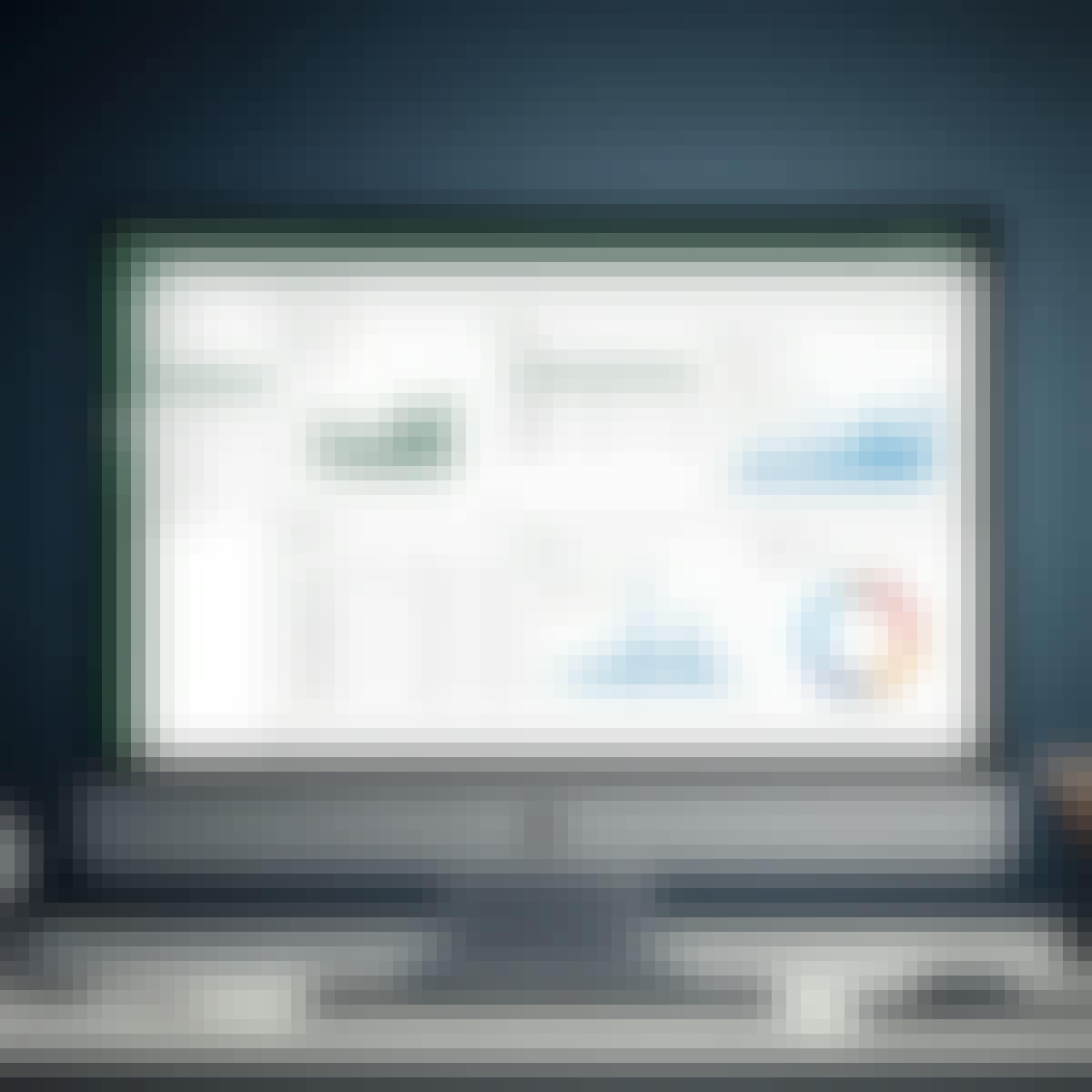 Status: NewNewStatus: Free TrialFree Trial
Status: NewNewStatus: Free TrialFree TrialSkills you'll gain: Microsoft Excel, Pivot Tables And Charts, Excel Formulas, Spreadsheet Software, Business Reporting, Data Visualization, Excel Macros, Dashboard, Forecasting, Data Analysis, Data Visualization Software, Predictive Modeling, Data Validation, Productivity Software, Data Entry, Data Management, Financial Modeling, Data Security, Data Integrity, Computer Literacy
4.8·Rating, 4.8 out of 5 stars110 reviewsBeginner · Specialization · 1 - 3 Months

Skills you'll gain: Dashboard, Microsoft Excel, Microsoft 365, Microsoft Office, Spreadsheet Software, Data Visualization, Trend Analysis, Data Analysis
4.6·Rating, 4.6 out of 5 stars1K reviewsIntermediate · Guided Project · Less Than 2 Hours
 Status: Free TrialFree TrialStatus: AI skillsAI skillsM
Status: Free TrialFree TrialStatus: AI skillsAI skillsMMicrosoft
Skills you'll gain: Power BI, Microsoft Excel, Data Analysis, Microsoft Power Platform, Data Integrity, Data Visualization, Data Storage, Data Collection, Data Quality, Data Manipulation, Business Analytics, Timelines, Advanced Analytics, Database Design, Statistical Reporting, Report Writing, Data Processing, Data Warehousing, Business Intelligence, SQL
Build toward a degree
4.6·Rating, 4.6 out of 5 stars8.9K reviewsBeginner · Professional Certificate · 3 - 6 Months
In summary, here are 10 of our most popular microsoft excel courses
- Microsoft Excel: Microsoft
- Work Smarter with Microsoft Excel: Microsoft
- Excel Basics for Data Analysis: IBM
- Microsoft 365 Fundamentals: Microsoft
- Excel Skills for Business: Macquarie University
- Getting Started with Microsoft Excel: Coursera
- Everyday Excel: University of Colorado Boulder
- Introduction to Data Analysis using Microsoft Excel: Coursera
- Using Basic Formulas and Functions in Microsoft Excel: Coursera
- Microsoft Excel Mastery: From Basics to Pro Skills: EDUCBA
Frequently Asked Questions about Microsoft Excel
Microsoft Excel is a powerful spreadsheet application widely used for data organization, analysis, and visualization. Its importance lies in its versatility and functionality, making it essential for various tasks across different industries. From budgeting and financial analysis to data management and reporting, Excel enables users to handle complex data sets efficiently. Understanding Excel can significantly enhance productivity and decision-making skills, making it a valuable asset in today's data-driven world.
Proficiency in Microsoft Excel opens up a range of job opportunities across various sectors. Roles such as data analyst, financial analyst, project manager, and administrative assistant often require strong Excel skills. Additionally, positions in marketing, sales, and operations benefit from the ability to analyze data trends and create reports. As businesses increasingly rely on data, having Excel expertise can set candidates apart in the job market.
To effectively learn Microsoft Excel, you should focus on several key skills. These include understanding basic functions and formulas, data manipulation techniques, and data visualization methods. Familiarity with pivot tables, charts, and conditional formatting is also beneficial. Additionally, learning how to automate tasks using macros and VBA can enhance your efficiency. Building a solid foundation in these areas will empower you to tackle more complex data challenges.
There are numerous online courses available to help you learn Microsoft Excel. Some highly regarded options include the Microsoft Excel Professional Certificate, which provides a comprehensive overview of essential skills, and the Unlock Business Insights with Microsoft Excel and Power BI Specialization, which focuses on data analysis and visualization. These courses cater to various skill levels and can help you build a strong foundation in Excel.
Yes. You can start learning microsoft excel on Coursera for free in two ways:
- Preview the first module of many microsoft excel courses at no cost. This includes video lessons, readings, graded assignments, and Coursera Coach (where available).
- Start a 7-day free trial for Specializations or Coursera Plus. This gives you full access to all course content across eligible programs within the timeframe of your trial.
If you want to keep learning, earn a certificate in microsoft excel, or unlock full course access after the preview or trial, you can upgrade or apply for financial aid.
To learn Microsoft Excel effectively, start by familiarizing yourself with the interface and basic functions. Utilize online resources, such as tutorials and courses, to build your skills progressively. Practice regularly by working on real-life projects or datasets. Engaging with community forums can also provide support and insights. Setting specific goals, such as mastering a particular function or completing a project, can help keep you motivated and track your progress.
Typical topics covered in Microsoft Excel courses include basic and advanced functions, data analysis techniques, and data visualization methods. You may also learn about creating and formatting spreadsheets, using pivot tables, and automating tasks with macros. Courses often emphasize practical applications, ensuring you can apply your skills in real-world scenarios. This comprehensive approach helps learners build confidence and competence in using Excel effectively.
For training and upskilling employees, courses like the Microsoft Excel Professional Certificate and Data for Business Analysts Using Microsoft Excel are excellent choices. These programs focus on essential skills that enhance productivity and analytical capabilities in the workplace. Investing in such training can lead to improved performance and better decision-making within teams.










