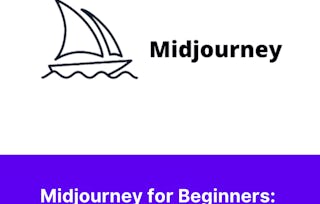Updated in May 2025.
This course now features Coursera Coach! A smarter way to learn with interactive, real-time conversations that help you test your knowledge, challenge assumptions, and deepen your understanding as you progress through the course. Unlock the power of AI-generated art with Midjourney and create stunning visuals with ease. This course takes you from setting up your Midjourney account to mastering advanced tools for artistic expression. You'll explore image generation, aspect ratios, stylization, and creative commands to craft unique, high-quality visuals. Whether you're a beginner or an experienced designer, this course will help you elevate your digital art skills. You'll start by learning the basics of Midjourney, from account setup to generating your first images. As you progress, you'll explore key features like image variations, upscaling, artistic styles, and prompt customization. The course also covers using Midjourney on Discord and refining images with Photoshop. Next, you’ll dive into advanced techniques, including personalization, multiple iterations, SREFs, and integrating Midjourney with RunwayML and Suno for video and music projects. You'll also explore product creation for platforms like Redbubble. Perfect for artists, designers, and creatives, this course requires no prior experience with Midjourney. By the end, you'll have the skills to create professional AI-generated artwork effortlessly.