This beginner-friendly course is designed to equip learners with the essential skills needed to develop both Python and basic web applications using PyCharm. Starting with installation and project setup, learners will progress through efficient project management, code productivity features, and hands-on experience integrating web technologies. Ideal for aspiring developers, this course lays a strong foundation for using PyCharm to streamline real-world programming and web development tasks.

PyCharm Course

15 reviews
Recommended experience
Skills you'll gain
Details to know

Add to your LinkedIn profile
5 assignments
See how employees at top companies are mastering in-demand skills

There is 1 module in this course
Unlock the full potential of Python development with PyCharm—JetBrains’ powerful IDE tailored for productivity. This comprehensive course walks you through everything from installation and basic programming to mastering essential tools like shortcuts, keymaps, macros, and OMNI functionality. You'll also learn how to integrate web technologies like HTML, CSS, and JavaScript into your Python projects, work with databases seamlessly within PyCharm, and export your data efficiently. Whether you're a beginner or transitioning from another editor, this course will help you code smarter, faster, and more effectively in PyCharm.
What's included
12 videos5 assignments
Explore more from Software Development
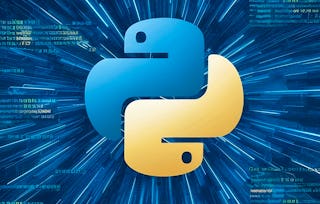 Status: Free Trial
Status: Free Trial Status: Preview
Status: PreviewSimplilearn
 Status: Free Trial
Status: Free Trial
Why people choose Coursera for their career

Felipe M.

Jennifer J.

Larry W.

Chaitanya A.
Learner reviews
- 5 stars
68.75%
- 4 stars
12.50%
- 3 stars
6.25%
- 2 stars
0%
- 1 star
12.50%
Showing 3 of 15
Reviewed on Aug 8, 2025
A must-take course for anyone wanting to maximize productivity using PyCharm.
Reviewed on Jul 19, 2025
The PyCharm Course boosted my Python productivity with clear instructions and real-world project-based learning techniques.
Reviewed on Jul 27, 2025
Learned more than I expected—PyCharm workflow tips saved hours in my daily projects.

Open new doors with Coursera Plus
Unlimited access to 10,000+ world-class courses, hands-on projects, and job-ready certificate programs - all included in your subscription
Advance your career with an online degree
Earn a degree from world-class universities - 100% online
Join over 3,400 global companies that choose Coursera for Business
Upskill your employees to excel in the digital economy
Frequently asked questions
To access the course materials, assignments and to earn a Certificate, you will need to purchase the Certificate experience when you enroll in a course. You can try a Free Trial instead, or apply for Financial Aid. The course may offer 'Full Course, No Certificate' instead. This option lets you see all course materials, submit required assessments, and get a final grade. This also means that you will not be able to purchase a Certificate experience.
When you purchase a Certificate you get access to all course materials, including graded assignments. Upon completing the course, your electronic Certificate will be added to your Accomplishments page - from there, you can print your Certificate or add it to your LinkedIn profile.
Yes. In select learning programs, you can apply for financial aid or a scholarship if you can’t afford the enrollment fee. If fin aid or scholarship is available for your learning program selection, you’ll find a link to apply on the description page.
More questions
Financial aid available,



