This beginner-friendly course empowers learners to design, construct, and deploy a desktop application using PySide2 that reads and displays structured data from a CSV file. Through guided, hands-on video lessons, participants will first establish a working development environment, then build foundational GUI components, and finally implement logic to process, count, and visualize CSV data within the interface.

PySide2 Project - Data Fetching Application

18 reviews
Recommended experience
Skills you'll gain
Details to know

Add to your LinkedIn profile
3 assignments
See how employees at top companies are mastering in-demand skills

There is 1 module in this course
This module guides learners through the complete process of developing a beginner-friendly desktop application using PySide2 that reads and displays data from a CSV file. Learners begin by setting up their environment and understanding the purpose of the project. They progress through creating a CSV dataset, designing a functional GUI using PySide2 widgets, integrating data reading logic, and concluding with a working application output that dynamically displays structured data. The module emphasizes GUI construction, file handling, and event-driven programming.
What's included
7 videos3 assignments
Explore more from Software Development
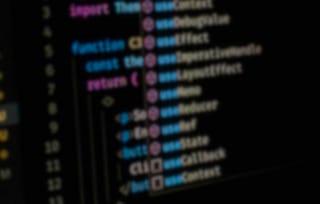 Status: Preview
Status: PreviewEDUCBA
 Status: Preview
Status: Preview Status: Free Trial
Status: Free TrialRice University
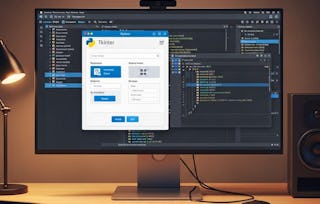 Status: Free Trial
Status: Free Trial
Why people choose Coursera for their career

Felipe M.

Jennifer J.

Larry W.

Chaitanya A.
Learner reviews
- 5 stars
94.44%
- 4 stars
0%
- 3 stars
0%
- 2 stars
0%
- 1 star
5.55%
Showing 3 of 18
Reviewed on Jul 16, 2025
Perfect course for beginners! I had basic Python knowledge, but this course helped me level up quickly. The hands-on project really helped me understand GUI development with PySide2.
Reviewed on Aug 9, 2025
I never thought I could build a GUI, but after following the videos step by step, I actually
Reviewed on Aug 13, 2025
The way the instructor explained event-driven programming made it super easy to

Open new doors with Coursera Plus
Unlimited access to 10,000+ world-class courses, hands-on projects, and job-ready certificate programs - all included in your subscription
Advance your career with an online degree
Earn a degree from world-class universities - 100% online
Join over 3,400 global companies that choose Coursera for Business
Upskill your employees to excel in the digital economy
Frequently asked questions
To access the course materials, assignments and to earn a Certificate, you will need to purchase the Certificate experience when you enroll in a course. You can try a Free Trial instead, or apply for Financial Aid. The course may offer 'Full Course, No Certificate' instead. This option lets you see all course materials, submit required assessments, and get a final grade. This also means that you will not be able to purchase a Certificate experience.
When you purchase a Certificate you get access to all course materials, including graded assignments. Upon completing the course, your electronic Certificate will be added to your Accomplishments page - from there, you can print your Certificate or add it to your LinkedIn profile.
Yes. In select learning programs, you can apply for financial aid or a scholarship if you can’t afford the enrollment fee. If fin aid or scholarship is available for your learning program selection, you’ll find a link to apply on the description page.
More questions
Financial aid available,


