How to Create Low-Fidelity Wireframes in Miro and Sketch [VIDEO]
Written by Coursera Staff • Updated on
In this video, learn the process of low-fidelity wireframing using both Miro and Sketch!
![[Video thumbnail] Low-Fidelity Wireframes in Miro + Sketch](https://d3njjcbhbojbot.cloudfront.net/api/utilities/v1/imageproxy/https://images.ctfassets.net/wp1lcwdav1p1/3xxP7yEGqWvr23f7mJCHI6/bf6d75f02b3fa4e7bc702334c64ab144/-CAREER-_for_Beginners__1_.png?auto=format%2Ccompress&dpr=1&w=750&h=450&q=60)
Free Preview Tutorial: Learn the process of low-fidelity wireframing using both Miro and Sketch. Part of Coursera's UX Design Toolkit Professional Certificate.
💡 Key Learning Points:
Basic wireframing principles
Layout creation in Miro
Sketch symbol management
Iteration strategies
File organization tips
- Get access to 10,000+ learning programs from world-class universities and companies, including Google, Yale, Salesforce, and more
- Try different courses and find your best fit at no additional cost
- Earn certificates for learning programs you complete
- A subscription price of $59/month, cancel anytime
Updated on
Written by:
C
Coursera Staff
Editorial Team
Coursera’s editorial team is comprised of highly experienced professional editors, writers, and fact...
This content has been made available for informational purposes only. Learners are advised to conduct additional research to ensure that courses and other credentials pursued meet their personal, professional, and financial goals.