Color has the power to transform design from ordinary to unforgettable. In this course, you’ll learn how to harness color theory and apply it directly inside Adobe Illustrator. We’ll start with the foundations—understanding color interactions, harmony, and contrast—and then move into practical tools that make theory come alive.

Color Theory and Application in Adobe Illustrator

Recommended experience
What you'll learn
Apply key principles of color theory to Illustrator projects with clarity and impact.
Create and refine color palettes that support emotion, hierarchy, and brand identity.
Use Illustrator color tools, swatches, gradients, and blends, to enhance visual design.
Adapt and export palettes for professional use across print and digital outputs.
Skills you'll gain
Details to know

Add to your LinkedIn profile
October 2025
3 assignments
See how employees at top companies are mastering in-demand skills

There are 3 modules in this course
Let's begin with the basics. You'll learn what color theory means and why it matters to designers. You'll also get comfortable navigating Illustrator color panels and tools. This module sets the stage for applying color in ways that are intentional, balanced, and inspiring.
What's included
1 video5 readings1 assignment
Now that you understand the foundations, it is time to create. This module focuses on constructing color palettes that align with design goals, whether that is conveying emotion, highlighting hierarchy, or supporting brand identity. You will also explore Illustrator color rules for harmony and contrast.
What's included
2 videos3 readings1 assignment
The final step is bringing everything together in projects that shine. You will apply palettes to vector illustrations, explore gradients and blends, and adjust colors for print and digital outputs. You will also export palettes and design files so your work looks polished anywhere it appears.
What's included
4 videos4 readings1 assignment
Explore more from Design and Product
 Status: Free Trial
Status: Free TrialUniversity of Colorado Boulder
 Status: Preview
Status: Preview Status: Free Trial
Status: Free TrialAdobe
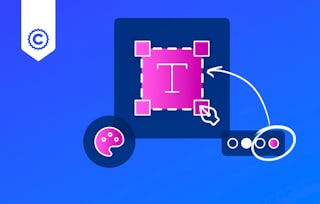 Status: Free Trial
Status: Free Trial
Why people choose Coursera for their career

Felipe M.

Jennifer J.

Larry W.

Chaitanya A.

Open new doors with Coursera Plus
Unlimited access to 10,000+ world-class courses, hands-on projects, and job-ready certificate programs - all included in your subscription
Advance your career with an online degree
Earn a degree from world-class universities - 100% online
Join over 3,400 global companies that choose Coursera for Business
Upskill your employees to excel in the digital economy
Frequently asked questions
To access the course materials, assignments and to earn a Certificate, you will need to purchase the Certificate experience when you enroll in a course. You can try a Free Trial instead, or apply for Financial Aid. The course may offer 'Full Course, No Certificate' instead. This option lets you see all course materials, submit required assessments, and get a final grade. This also means that you will not be able to purchase a Certificate experience.
When you purchase a Certificate you get access to all course materials, including graded assignments. Upon completing the course, your electronic Certificate will be added to your Accomplishments page - from there, you can print your Certificate or add it to your LinkedIn profile.
Yes. In select learning programs, you can apply for financial aid or a scholarship if you can’t afford the enrollment fee. If fin aid or scholarship is available for your learning program selection, you’ll find a link to apply on the description page.
More questions
Financial aid available,


