Cloud Assist Investigations is an AI-enabled tool for iterative troubleshooting in Google Cloud environments, and aims to help users troubleshoot common issues to find the root cause of problems that may occur when using Google Cloud services.

Gain next-level skills with Coursera Plus for $199 (regularly $399). Save now.

Troubleshooting with AI Using Cloud Assist Investigations

Instructor: Google Cloud Training
Included with
What you'll learn
Identify and navigate the Cloud Assist Investigations interface.
Utilize core features of Cloud Assist Investigations to diagnose common issues.
Troubleshoot issues with Cloud Assist Investigations.
Skills you'll gain
Details to know

Add to your LinkedIn profile
November 2025
3 assignments
See how employees at top companies are mastering in-demand skills

There are 3 modules in this course
Gemini Cloud Assist Investigations is a root-cause analysis (RCA) tool for troubleshooting your infrastructure and applications in complex and distributed cloud environments. This module introduces the features and functionality of Cloud Assist Investigations. It also briefly discusses Gemini Cloud Assist that Cloud Assist Investigations is part of.
What's included
1 assignment3 plugins
In this module, we discuss the core concepts and terminology used in Cloud Assist Investigations, and review the steps to create and use investigations in the Google Cloud console.
What's included
1 assignment2 plugins
In this module, we review the details of an investigation including its observations and hypotheses, and diagnose an issue from the Logs Explorer entry point in the Google Cloud console.
What's included
1 assignment1 app item2 plugins
Instructor

Offered by
Explore more from Software Development
 Status: Preview
Status: Preview Status: Free Trial
Status: Free Trial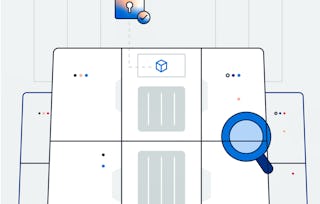
Amazon Web Services
 Status: Preview
Status: PreviewGoogle Cloud
Why people choose Coursera for their career




Frequently asked questions
Yes, you can preview the first video and view the syllabus before you enroll. You must purchase the course to access content not included in the preview.
If you decide to enroll in the course before the session start date, you will have access to all of the lecture videos and readings for the course. You’ll be able to submit assignments once the session starts.
Once you enroll and your session begins, you will have access to all videos and other resources, including reading items and the course discussion forum. You’ll be able to view and submit practice assessments, and complete required graded assignments to earn a grade and a Course Certificate.
More questions
Financial aid available,





