How to Become a Digital Creator: Your 2025 Guide
January 13, 2025
Article

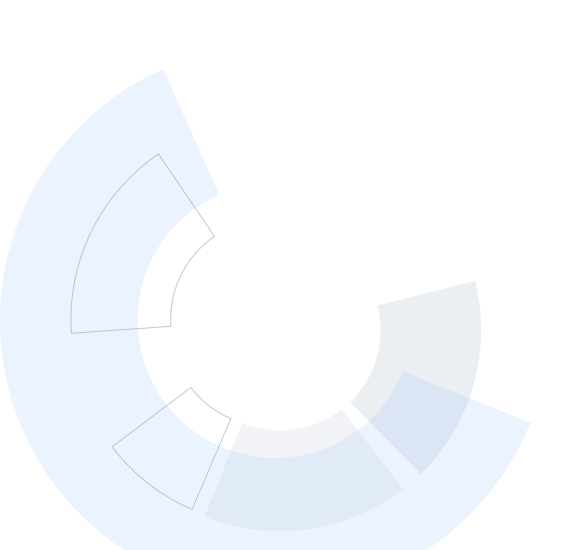

Launch your career as a Network Engineer.. Learn the basics of the Junos Operating System and how to configure Juniper Networks devices.

Instructor: Gordon
Included with 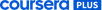
(27 reviews)
Recommended experience
Beginner level
Basic networking knowledge. Completed the free Getting Started with Networking 4-hour eLearning course or equivalent knowledge.
(27 reviews)
Recommended experience
Beginner level
Basic networking knowledge. Completed the free Getting Started with Networking 4-hour eLearning course or equivalent knowledge.
Foundational knowledge about the Junos operating system and configuring Junos switches and routers.

Add to your LinkedIn profile



Add this credential to your LinkedIn profile, resume, or CV
Share it on social media and in your performance review

This course provides students with the foundational knowledge required to work with the Junos operating system and to configure Junos devices. The course then delves into foundational routing knowledge and configuration examples including general routing concepts, routing policy, and firewall filters. Students will gain experience in configuring and monitoring the Junos OS and monitoring basic device operations.
In this course, you will be introduced to the design and architecture of the Junos operating system (Junos OS)—the operating system used on Juniper’s routing, switching, and security portfolio. This course will explore the Junos OS command line interface (CLI) for configuring, managing, and monitoring Junos OS-powered network devices. The J-Web interface will also be examined as the graphical use interface (GUI) option for configuring, managing, and monitoring Junos OS devices. You will then be shown initial system configuration tasks and some basic interface configuration. A brief overview of Juniper hardware and software products will also be provided.
In this course, we will explain basic routing concepts including routing policy, routing and forwarding tables, routing instances, and Junos OS routing configuration basics. This course will also explain the concepts and configuration basics of user authentication, the various types of interfaces found on network devices, archiving configurations, configuring and analyzing system logging and tracing, and configuring SNMP for collecting and organizing information about managed devices. Other operational monitoring and maintenance tasks will be explored, including password recovery and how to upgrade Junos OS.
This course will describe some advanced Junos OS concepts such as firewall filters and their use as a means of protecting a device from excessive traffic. An overview of the benefits and purpose of class of service (CoS) will be provided along with the implementation of traffic classification, queuing, and scheduling. Recommended Juniper Networks Technical Assistance Center (JTAC) procedures will be described along with the Juniper tools available online to help manage and support Juniper products. The course will be rounded out with a discussion of Juniper security concepts and components.



At Juniper, we strive to deliver network experiences that transform how people connect, work and live. By challenging the inherent complexity in the Cloud + 5G + AI era, our solutions power the connections that matter most - from education to healthcare to secure banking. Our commitment is to advance real outcomes for network teams and every individual they serve.





Unlimited access to 10,000+ world-class courses, hands-on projects, and job-ready certificate programs - all included in your subscription
Earn a degree from world-class universities - 100% online
Upskill your employees to excel in the digital economy
3 weeks
Basic understanding of the OSI model and the TCP/IP protocol suite.
Basic understanding of computer networking concepts.
Yes, taking the courses in order is recommended.
No
Describe DevOps principles and practices.
Explain how DevOps benefits an IT organization.
Discuss Network Reliability Engineering.
List and describe the various APIs Junos provides for automation.
Discuss the frameworks, libraries and tools used to automate Junos devices.
Describe XML document format. • Explain how the Junos OS uses XML.
Use XPath to navigate a Junos XML document.
Describe the NETCONF protocol.
Use NETCONF and the XML API to issue Junos RPCs.
List available XML API programming languages.
Configure Junos device using NETCONF.
Describe JSON syntax.
Explain how JSON is used in Junos.
Describe YAML syntax.
Explain how Junos automation tools use YAML.
Use JSON and YAML documents.
Verify an Ansible installation.
Retrieve information from Junos devices using Ansible.
Use Ansible to configure Junos devices.
Explain fundamental Python concepts.
Use the Python 3 interactive interpreter.
Modify and run Python scripts.
Install Junos PyEZ.
Use Junos PyEZ to connect to Junos devices and retrieve facts.
Use Junos PyEZ to execute Junos RPCs.
Use Junos PyEZ to modify Junos device configuration.
Describe Python exception handling with PyEZ.
Describe the capabilities of the Junos OS REST API.
Generate REST API RPC queries.
Use the REST API Explorer.
Describe the Junos operating system and its basic design architecture.
Explain transit and exception traffic processing.
Describe the Junos CLI and its features.
List and perform initial configuration tasks.
Describe interface types and perform basic interface configuration tasks.
This course is completely online, so there’s no need to show up to a classroom in person. You can access your lectures, readings and assignments anytime and anywhere via the web or your mobile device.
If you subscribed, you get a 7-day free trial during which you can cancel at no penalty. After that, we don’t give refunds, but you can cancel your subscription at any time. See our full refund policy.
Yes! To get started, click the course card that interests you and enroll. You can enroll and complete the course to earn a shareable certificate, or you can audit it to view the course materials for free. When you subscribe to a course that is part of a Specialization, you’re automatically subscribed to the full Specialization. Visit your learner dashboard to track your progress.
Yes. In select learning programs, you can apply for financial aid or a scholarship if you can’t afford the enrollment fee. If fin aid or scholarship is available for your learning program selection, you’ll find a link to apply on the description page.
When you enroll in the course, you get access to all of the courses in the Specialization, and you earn a certificate when you complete the work. If you only want to read and view the course content, you can audit the course for free. If you cannot afford the fee, you can apply for financial aid.
Financial aid available,
Learn on your own time from top universities and businesses.
Already on Coursera?
Having trouble logging in? Learner help center
This site is protected by reCAPTCHA Enterprise and the Google Privacy Policy and Terms of Service apply.